Parameterized Reporting
with Quarto
![]()
R-Ladies Abuja
Acknowledgements

Website and slides were created using the workshop template from Jadey Ryan.
Disclaimer and license
Opinions expressed are solely my own and do not express the views of my employer or any organizations I am associated with.
This work is licensed under Creative Commons Attribution-NonCommercial-ShareAlike 4.0 International (CC BY-NC-SA).
Jadey Ryan
Data scientist at WA Dept of Agriculture
The Coding Cats: cat & code themed merch

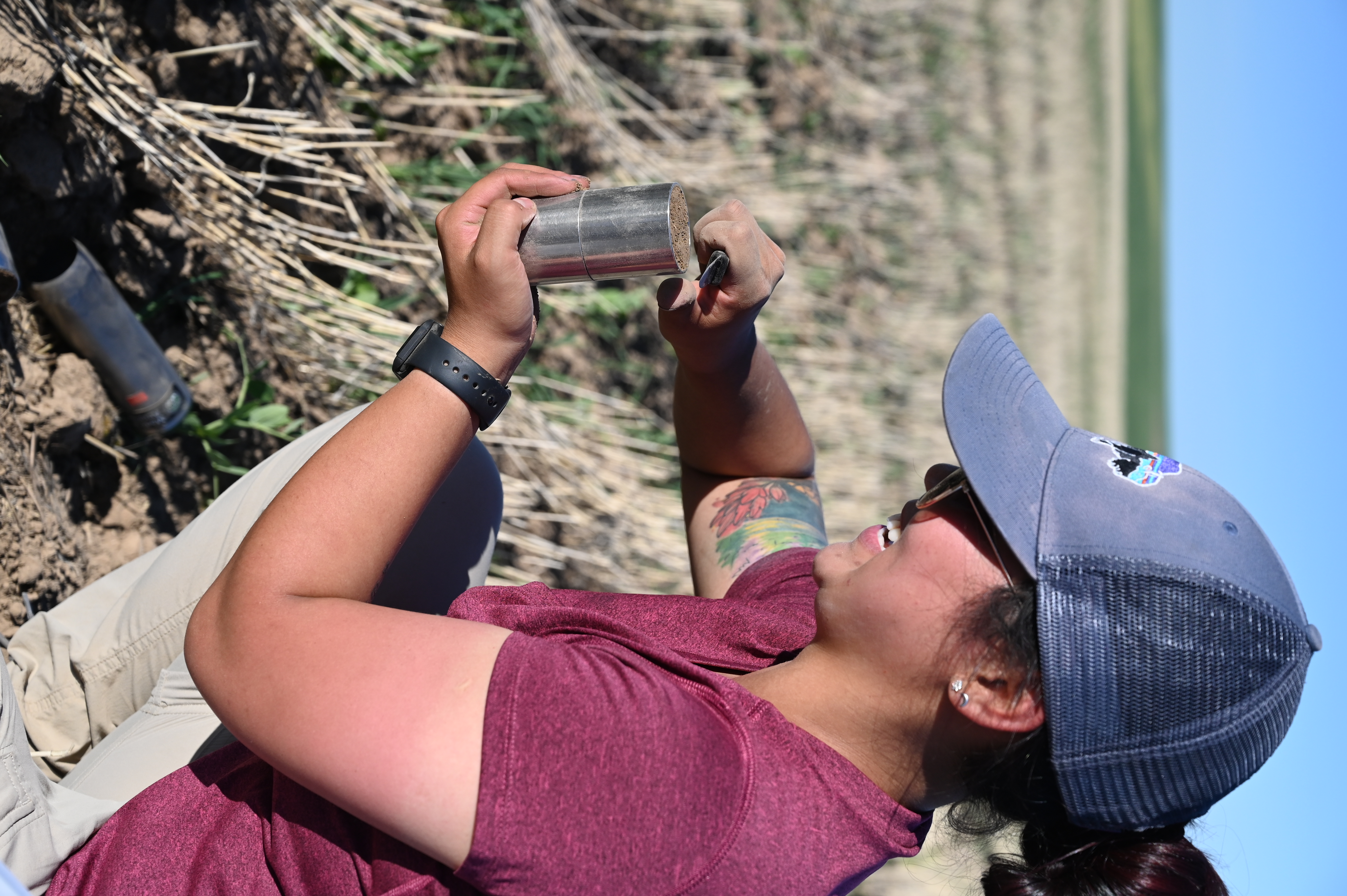
Logistics
Login to Posit Cloud workspace: bit.ly/rladies-parameterized-quarto.
If Posit Cloud doesn’t work, download materials locally:
Ask questions in the public Zoom chat or raise hand ✋.
Workshop structure: presentation, demos/exercises, questions to answer in 💬 Chat.
💪🏼 Exercise 0
💬 Chat: share your name, where you’re calling from, and one thing you’ve made that you’re proud of.
01:00
Learning objectives
- Understand what parameterized reporting is and when it is useful.
- Learn how to convert a report into a parameterized template.
- Generate multiple format outputs from the same template file with conditional content and conditional code execution.
Syntax and RStudio aside
Pipes
2014+ magrittr pipe
%>%2021+ (R \(\geq\) 4.1.0) native R pipe
|>
Isabella Velásquez’s blog post Understanding the native R pipe |> (2022)
To change shortcut to the native pipe:
Tools → Global Options → Code → Editing → Use Native Pipe Operator
Windows: Ctrl + Shift + M
Mac: Cmd + Shift + M
Slide adapted from R/Medicine Data Cleaning 2023 Workshop
Namespacing
package::function()
dplyr::select()
tells R explicitly to use the function
selectfrom the packagedplyrhelps avoid name conflicts (e.g.,
MASS::select())does not require
library(dplyr)
Slide adapted from R/Medicine Data Cleaning 2023 Workshop
RStudio options
Tools → Global Options →
Fussy YAML indentation:
Code→Display→Indentation guides:→Rainbow lines
Match parentheses:
Code→Display→Indentation guides:→ CheckUse rainbow parentheses
Matching divs:
R Markdown→Advanced→ CheckUse rainbow fenced divs
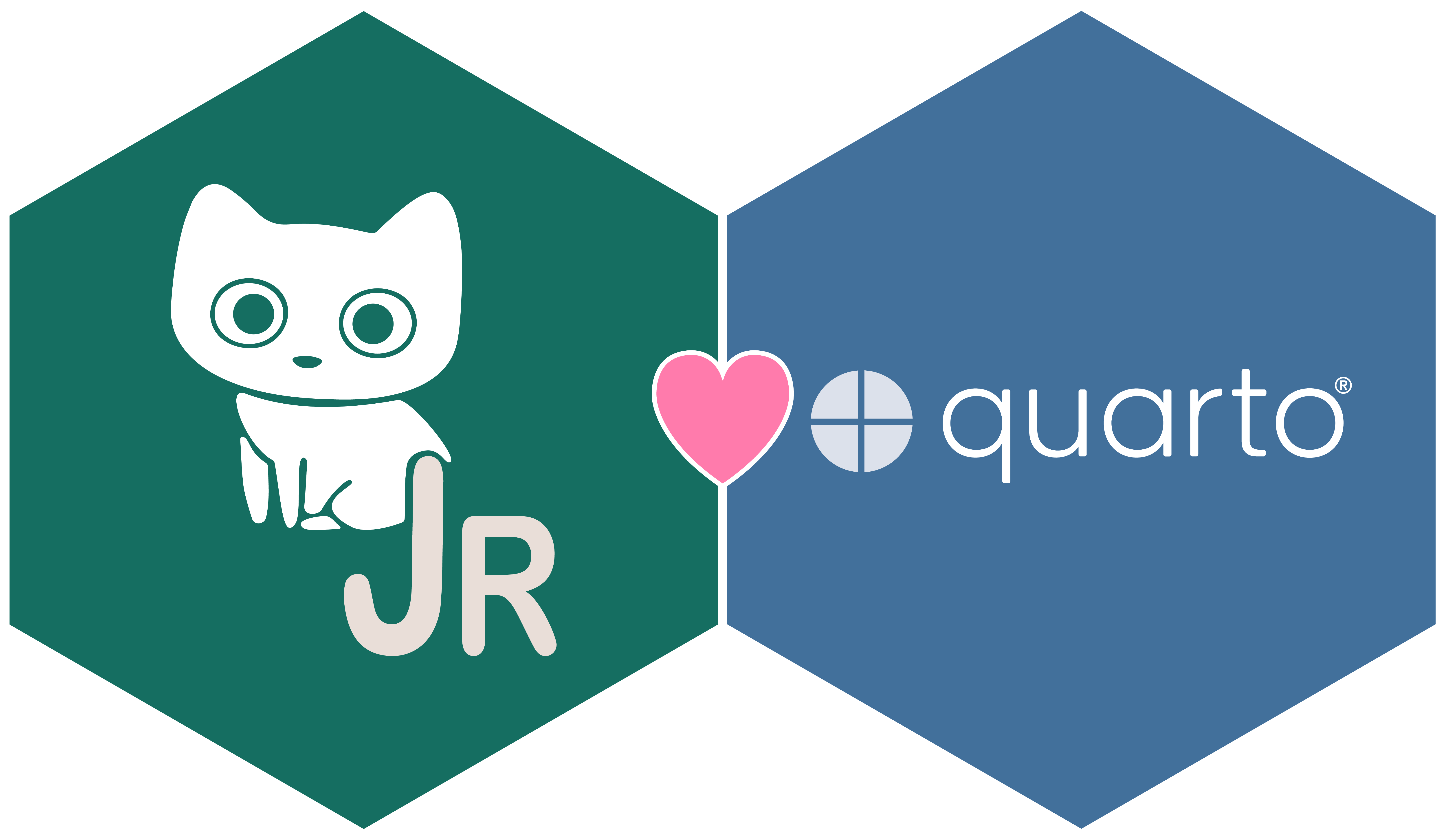
Parameterized Reporting with Quarto // jadeyryan.quarto.pub/rladies-abuja-quarto-params/

